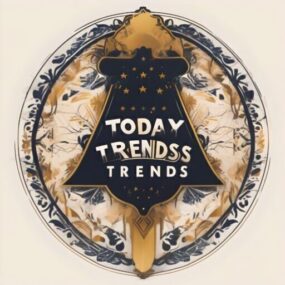Table Of Contents
Top 5 Best Screen Recording Apps For Android
There are several excellent screen recording apps available for Android devices, offering various features and functionalities. Here are some of the best screen recorder mobile apps for Android

1. AZ Screen Recorder
Unveiling the Power of AZ Screen Recorder: Your Ultimate Screen Recording Apps Companion
In today’s digital age, where visual content reigns supreme, having a reliable screen recording tool is essential for various purposes, from creating tutorials and presentations to capturing memorable moments in apps and games. Among the plethora of options available, one app stands out for its simplicity, versatility, and powerful features – AZ Screen Recorder. Let’s delve into why AZ Screen Recorder is hailed as one of the best screen recording apps in the market.
User-Friendly Interface
AZ Screen Recorder prides itself on its user-friendly interface, making it accessible to both beginners and seasoned users alike. Upon launching the app, users are greeted with a straightforward layout, eliminating any learning curve. With intuitive controls and clear navigation, initiating a screen recording session is as easy as a few taps.
Versatile Recording Options
Whether you’re recording gameplay, creating app tutorials, or capturing video calls, AZ Screen Recorder offers a plethora of recording options to suit your needs. Users can effortlessly adjust recording settings such as resolution, frame rate, and bit rate to ensure optimal output quality. Additionally, the app supports both landscape and portrait orientations, providing flexibility for various recording scenarios.
Advanced Editing Tools
Beyond basic screen recording app capabilities, AZ Screen Recorder goes the extra mile by offering advanced editing tools to enhance your recordings. Users can trim, merge, and add background music to their videos directly within the app, eliminating the need for third-party editing software. Moreover, the app’s built-in video editor allows for precise adjustments, ensuring polished and professional-looking results every time.
Live Streaming Functionality
For those looking to engage with their audience in real time, AZ Screen Recorder offers seamless live-streaming functionality. Whether you’re streaming gameplay on Twitch or conducting a live tutorial on YouTube, the app integrates effortlessly with popular streaming platforms, providing a hassle-free broadcasting experience. With customizable streaming settings and real-time interaction features, users can captivate their audience like never before.
No Root Required
Unlike many screen recording apps that require root access to unlock full functionality, AZ Screen Recorder operates without the need for rooting your device. This not only simplifies the installation process but also ensures compatibility with a wide range of Android devices. By leveraging innovative recording techniques, AZ Screen Recorder delivers high-quality recordings without compromising device security or performance.
Ad-Free Experience
In an era where intrusive ads plague many free apps, AZ Screen Recorder stands out by offering an ad-free experience to its users. Say goodbye to pop-up ads and interruptions – with AZ Screen Recorder, users can focus solely on their recording tasks without distractions. This commitment to user experience sets AZ Screen Recorder apart as a premium screen recording apps solution in a sea of ad-supported alternatives.
Conclusion
In conclusion, AZ Screen Recorder emerges as a top contender in the realm of screen recording apps, thanks to its user-friendly interface, versatile recording options, advanced editing tools, live streaming functionality, root-free operation, and ad-free experience. Whether you’re a content creator, educator, or mobile enthusiast, AZ Screen Recorder empowers you to unleash your creativity and capture your screen with ease. So why settle for mediocrity when you can elevate your recording game with AZ Screen Recorder? Download the app today and unlock a world of possibilities at your fingertips.
2. Mobizen Screen Recorder
Unveiling the Superiority of Mobizen Screen Recorder: A Comprehensive Analysis of Screen Recording Apps
Mobizen Screen Recorder stands as a pinnacle in the domain of screen recording apps, developed by Mobizen to empower users across Android, iOS, and PC platforms. With a commitment to providing seamless screen capture, editing, and sharing capabilities, Mobizen has garnered widespread acclaim for its intuitive interface, extensive feature set, and superior performance.
Key Features
- Effortless User Interface: Mobizen prides itself on its user-friendly interface, ensuring smooth navigation for users of all levels. The app greets users with a minimalist dashboard, granting easy access to essential functions such as recording, settings, and media library.
- High-Fidelity Recording: Mobizen excels in capturing screen content in stunning detail, supporting full HD resolution (1080p) at 60 frames per second. Whether recording gameplay, tutorials, or app demonstrations, Mobizen preserves visual clarity and fluidity for an immersive viewing experience.
- Customizable Settings for Personalized Experience: Recognizing the diverse preferences of users, Mobizen offers a plethora of customizable settings to tailor the recording experience. From adjusting video resolution and frame rate to selecting audio sources and configuring countdown timers, users enjoy complete control over every aspect of the recording process.
- Audio Recording Capabilities: Mobizen goes beyond video capture by allowing users to record audio using internal or external microphones, or system audio. This feature is invaluable for adding commentary to gameplay videos, narrating tutorials, or conducting live commentary during recording sessions.
- Comprehensive Editing Tools: Mobizen boasts a suite of editing tools for refining recorded footage within the app. From trimming and merging video clips to adding text annotations, stickers, and background music, users can enhance their content with ease.
- Live Streaming Integration: For real-time engagement with audiences, Mobizen offers built-in live streaming functionality. Users can seamlessly broadcast screen content to platforms like YouTube, Twitch, and Facebook Live, with support for customizable overlays, chat integration, and broadcast scheduling.
- Cloud Storage Integration for Seamless Management: Mobizen integrates with cloud storage services like Google Drive, Dropbox, and OneDrive, simplifying content management and sharing. Automatic upload to the cloud ensures secure backup and easy access from any device.
Conclusion
In summary, Mobizen Screen Recorder stands as a beacon of excellence among screen recording apps, offering unparalleled features and performance. With its intuitive interface, advanced capabilities, and seamless integration, Mobizen empowers users to unleash their creativity and productivity without limitations. Whether you’re a content creator, educator, gamer, or professional, Mobizen provides the tools necessary to elevate your screen recording apps endeavors. Embrace the power of Mobizen and embark on a journey of unparalleled digital storytelling.
3. DU Recorder
Mastering Screen Recording Apps: Exploring the Versatility of DU Recorder
In the realm of screen recording apps, finding the perfect balance of features, usability, and quality is paramount. Among the plethora of options available, DU Recorder emerges as a standout choice, offering a comprehensive suite of tools tailored to meet the diverse needs of users across various domains.
Unlocking the Potential of Screen Recording Apps with DU Recorder
DU Recorder, a flagship among screen recording apps, redefines the recording experience with its seamless integration of advanced functionalities and user-friendly interface. Designed to cater to the demands of content creators, educators, gamers, and individuals alike, DU Recorder embodies versatility and performance at its finest.
Key Features That Set DU Recorder Apart
- Enhanced Recording Quality: DU Recorder ensures top-notch recording quality, capturing every detail with precision and clarity, thus elevating the viewing experience for both creators and viewers.
- Streamlined Editing Suite: With DU Recorder, editing recordings becomes a breeze. Its intuitive editing tools empower users to refine their content effortlessly, from trimming and merging clips to adding annotations and music overlays, enabling them to unleash their creativity without limitations.
- Seamless Livestreaming Integration: DU Recorder’s seamless integration with popular streaming platforms such as YouTube, Facebook, and Twitch facilitates real-time engagement with audiences worldwide. Whether it’s gaming sessions, tutorials, or live events, DU Recorder empowers users to connect and interact with their audience like never before.
Navigating DU Recorder: A Step-by-Step Guide
- Download and Installation: Begin by downloading DU Recorder from the respective app store for your device. Install the app and launch it to get started on your recording journey.
- Customize Settings: Tailor the recording settings to your preferences, adjusting parameters such as video quality, audio settings, and screen capture options to suit your specific requirements.
- Initiate Recording: With DU Recorder’s intuitive interface, initiating a recording is as simple as tapping the designated button. Choose your desired recording mode, whether it’s capturing the entire screen, a specific window, or a selected portion, and commence recording effortlessly.
- Edit and Enhance: Post-recording, leverage DU Recorder’s comprehensive editing suite to refine your content. Trim clips, add annotations, incorporate music, and apply other enhancements to elevate the visual appeal of your recordings.
- Share Your Creations: Once your masterpiece is ready, share it with the world! DU Recorder facilitates seamless sharing across various social media platforms, enabling you to showcase your creativity and engage with your audience effortlessly.
Conclusion:
DU Recorder epitomizes the epitome of excellence in the realm of screen recording apps, offering a harmonious blend of performance, versatility, and user-centric design. Whether you’re a seasoned content creator or an aspiring enthusiast, DU Recorder empowers you to unleash your creativity and share your stories with the world, making it a must-have tool in your digital arsenal. Embrace the power of DU Recorder today and embark on a journey of limitless possibilities in screen recording!
4. OneShot Screen Recorder
Unveiling OneShot Screen Recording Apps: Your Ultimate Companion for Capturing Every Moment
OneShot Screen Recorder is a feature-rich application designed to meet the diverse needs of users when it comes to capturing their screens effortlessly. Developed with a user-centric approach, this app combines simplicity with powerful functionalities, making it suitable for both beginners and seasoned professionals.
Key Features
- 1. Intuitive Interface
OneShot Screen Recorder boasts an intuitive interface that ensures a seamless user experience. Navigating through the app is a breeze, allowing users to start recording with just a few taps. The clean layout and straightforward controls make it easy for anyone to grasp its functionalities quickly.
- 2. Versatile Recording Options
Whether you need to capture your entire screen, a specific window, or just a selected area, OneShot Screen Recorder offers versatile recording options to cater to your requirements. With customizable settings, users can adjust the frame rate, resolution, and audio sources according to their preferences, ensuring optimal output quality.
- 3. Audio Recording
In addition to capturing video footage, OneShot Screen Recorder allows users to record audio simultaneously. Whether it’s system sounds, microphone input, or both, you have full control over the audio sources, enabling you to create engaging and immersive content.
- 4. Annotation Tools
Enhancing your recordings is made easy with OneShot’s built-in annotation tools. From text overlays and arrows to highlights and drawings, you can add a personal touch to your videos, making them more informative and engaging. These tools are invaluable for tutorials, presentations, and demonstrations, allowing you to emphasize key points effectively.
- 5. Instant Sharing
Once you’ve captured your screen, sharing your recordings is just a tap away. OneShot Screen Recorder offers seamless integration with popular platforms and social media channels, allowing you to share your creations with the world effortlessly. Whether it’s uploading directly to YouTube, sharing on Instagram, or sending via email, spreading your message has never been easier.
- 6. Customizable Shortcuts
To streamline your workflow, OneShot Screen Recorder enables users to set customizable shortcuts for various actions, such as starting/stopping recordings, taking screenshots, or accessing specific features. These shortcuts help save time and enhance productivity, allowing you to focus on creating content without interruptions.
Conclusion
In the realm of screen recording apps, OneShot Screen Recorder stands tall as a testament to excellence. With its intuitive interface, versatile features, and robust capabilities, the app elevates the screen recording experience to new heights. Whether capturing tutorials, gameplay, or presentations, OneShot empowers users to unleash their creativity and share their stories effortlessly. Experience the difference with OneShot Screen Recorder today.
5. ScreenCam Screen Recorder
Exploring the Best Screen Recording Apps: Unveiling ScreenCam
In today’s digital landscape, screen recording apps have become indispensable tools for various purposes, from educational tutorials to gaming highlights. Among the plethora of options available, ScreenCam stands out as a premier choice, offering unparalleled simplicity, functionality, and versatility.
ScreenCam represents the pinnacle of screen recording apps, specifically designed for Android devices. Engineered with user convenience in mind, it provides a seamless solution for capturing high-quality videos of your device’s screen effortlessly.
Key Features of ScreenCam Screen Recording Apps:
- 1. Impeccable Recording Quality:
ScreenCam ensures every recording maintains impeccable clarity, preserving intricate details with precision. Whether you’re documenting tutorials, presentations, or gameplay, expect top-notch quality output every time.
- 2. Intuitive User Interface:
One of ScreenCam’s hallmark features is its intuitive interface, offering straightforward controls and a user-friendly layout. Even novices can start recording their screen activities within moments, thanks to its simplicity.
- 3. Customizable Settings for Personalization:
ScreenCam empowers users with customizable settings to tailor their recording experience. Adjust video resolution, frame rates, and bitrates to achieve desired quality and file sizes. Additionally, choose audio sources—microphone, device audio, or both—as per your requirements.
What Sets ScreenCam Apart?
Amidst a crowded market of screen recording apps, ScreenCam distinguishes itself through several notable attributes.
- 1. Reliability Across Devices:
ScreenCam operates seamlessly across a diverse range of Android devices, delivering consistent performance without glitches or hiccups, ensuring a smooth recording experience for all users.
- 2. Regular Updates and Stellar Support:
Committed to user satisfaction, ScreenCam’s developers roll out regular updates, introducing new features, performance enhancements, and bug fixes. This dedication ensures that ScreenCam remains at the forefront of screen recording technology.
- 3. Emphasis on Privacy and Security:
ScreenCam prioritizes user privacy and security, storing recordings securely on the device and refraining from collecting unnecessary data or permissions. Users can utilize the app with confidence, knowing their privacy is respected.
Conclusion:
In a world where visual communication reigns supreme, having a reliable screen recording app is essential. ScreenCam emerges as the ultimate choice for Android users, offering simplicity, functionality, and reliability in equal measure. Whether you’re a seasoned content creator or an everyday user, ScreenCam equips you with the tools to effortlessly capture and share your screen activities. Experience the power of seamless screen recording on your Android device with ScreenCam today.