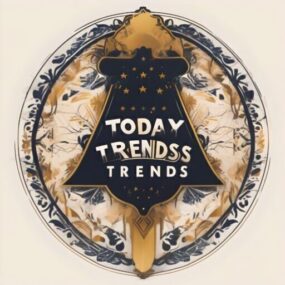Table Of Contents
Top 5 Best Parental Control Apps
Parental control apps offer a range of features to help parents monitor and manage their children’s digital activities. here are the top 5 best parental control apps

1. Qustodio
Qustodio: Leading the Way in Parental Control Apps
In today’s digital landscape, safeguarding children’s online experiences is a top priority for parents. Among the myriad of parental control tools available, Qustodio emerges as the frontrunner, offering a comprehensive suite of features designed to ensure children’s digital safety. This article delves into what makes Qustodio the go-to parental control app for families worldwide.
Overview
Qustodio provides an all-encompassing solution for monitoring and managing children’s online activity across various devices, including Windows, macOS, Android, iOS, and Kindle. Its user-friendly interface and extensive compatibility make it a versatile choice for promoting a safe online environment.
Core Features
- Activity Monitoring: With Qustodio, parents can oversee their children’s web and app usage, gaining insights into their digital habits and preferences.
- Web Filtering: The app’s robust web filtering capabilities block inappropriate content, customizable to align with family values and children’s ages.
- Screen Time Management: Parents can set daily or weekly screen limits, schedule device use, and ensure devices are off-limits at bedtime, encouraging healthier digital habits.
- Location Tracking and Emergency Alerts: Qustodio offers location tracking and a panic button feature, enhancing child safety by keeping parents informed of their whereabouts and allowing for immediate alerts in emergencies.
- Communication Oversight: On Android devices, the app enables monitoring of calls and text messages, helping parents guard against unwanted or harmful communications.
Advantages
- Safety First: Qustodio’s monitoring and filtering tools protect children from cyber risks, promoting a secure online environment.
- Digital Well-being: The app aids in developing balanced screen habits, crucial for children’s overall health and well-being.
- Parental Peace of Mind: With detailed reports and real-time alerts, parents gain a comprehensive understanding of their child’s online world, offering reassurance in the digital age.
User Experience
Qustodio is celebrated for its intuitive design, allowing for straightforward setup and management. The dashboard presents a clear overview of children’s online activities, with simple navigation that makes adjusting settings and reviewing reports a breeze.
Conclusion
As the digital realm expands, the importance of effective parental controls cannot be overstated. Qustodio rises to the challenge, providing a rich array of features aimed at protecting children online and fostering a healthy relationship with digital devices. Its blend of monitoring tools, ease of use, and focus on digital well-being positions Qustodio as the premier parental control app for families seeking to safely navigate the complexities of the internet. In promoting safer and more enriching digital experiences, Qustodio stands as a pillar of support for parents in the digital age.
2. Bark
Bark: The Premier Solution for Modern Digital Parenting
In today’s digital-first world, children’s safety online is a top concern for parents everywhere. Bark has emerged as the leading parental control app, offering an unmatched combination of monitoring and management features to keep kids safe in their online environments. This sophisticated app provides parents with a powerful tool to combat the myriad digital threats their children face, ensuring peace of mind in an increasingly complex digital landscape.
Advanced Monitoring for a Safer Online Experience
Bark sets itself apart with state-of-the-art monitoring technology that scrutinizes children’s activities across various platforms, including social media, emails, and texts. What makes Bark unique is not just its ability to block harmful content but its proactive scanning for signs of serious issues like cyberbullying, online predators, and signs of mental health struggles. This early warning system is pivotal for parents to intervene before issues escalate, offering a level of oversight that is both comprehensive and nuanced.
Extensive Platform Coverage
With support from over 30 social media networks and platforms, Bark ensures no digital stone is left unturned. This wide-ranging coverage means that whether children are on well-known social sites or niche platforms, Bark’s monitoring capabilities can offer insights into their digital behaviors, all while being compatible with a variety of devices and operating systems.
Insightful Alerts and Expert Advice
Bark excels in its alert system, immediately notifying parents of potential concerns through detailed alerts that come with expert advice on handling sensitive issues. These recommendations, from conversation prompts to professional resources, equip parents with the knowledge to address challenges effectively and compassionately.
A Delicate Balance: Supervision and Privacy
Understanding the importance of privacy, Bark focuses on flagging risks rather than invasive monitoring, fostering a trust-based approach to digital safety. This balance encourages open discussions about online habits and safety between parents and children, ensuring a healthy digital environment at home.
User-Centric Design and Support
Designed for ease of use, Bark’s interface is straightforward, allowing for hassle-free setup and customization. The app is backed by comprehensive support options, including a detailed knowledge base and responsive customer service, ensuring parents have the support they need to navigate the app’s features successfully.
Conclusion
Bark represents the gold standard in parental control apps, offering an effective solution for parents navigating the complexities of digital parenting. Through its innovative technology, broad platform coverage, and commitment to balancing safety with privacy, Bark empowers parents to protect their children in the digital age confidently. As digital threats evolve, Bark continues to innovate, providing families with the tools they need to tackle online challenges head-on. For parents grappling with the realities of cyberbullying, inappropriate content, or online predators, Bark stands as a steadfast ally, championing child safety in the digital domain.
3. Norton Family Premier
Mastering Digital Parenting with Norton Family Premier: The Ultimate Parental Control App
In the digital age, finding the right parental control app can be the key to navigating the complex online landscape safely and effectively. Norton Family Premier stands out as an exceptional parental control app, designed to meet the multifaceted needs of digital parenting. This concise overview explores how Norton Family Premier solidifies its position as the leading parental control app, providing parents with the essential tools to create a balanced and secure online environment for their children.
Robust Content Filtering with the Parental Control App
A core strength of Norton Family Premier is its superior content filtering and monitoring capabilities, making it a top parental control app for safeguarding children from inappropriate online material. The app’s sophisticated technology allows for granular customization, enabling parents to set up a digital space that reflects their family’s values and the specific needs of their child’s development.
Intelligent Screen Time Management
In addressing concerns over screen time, this parental control app shines with its ability to enforce time limits and curfews. By leveraging Norton Family Premier, parents can ensure their children’s digital activities are well-balanced with offline pursuits, fostering essential life skills such as time management and self-regulation.
Safety First with Location Tracking
Norton Family Premier enhances its parental control app features with real-time location tracking, offering parents peace of mind regarding their children’s physical safety. Whether children are at school, a friend’s house, or in transit, this feature reassures parents about their whereabouts without compromising their independence.
Monitoring Social Media Usage
As a comprehensive parental control app, Norton Family Premier also tackles the intricacies of social media usage. It enables parents to oversee how much time their children spend on social platforms and the type of content they engage with, guiding them toward responsible and safe online behavior.
Immediate Lock and Alerts for Parental Control
This parental control app provides critical functionalities like the instant lock feature, allowing parents to immediately disable their child’s device in case of misuse or emergency. Additionally, instant alerts inform parents of any attempts to access blocked content, facilitating open discussions about online safety and appropriate behavior.
Encouraging Dialogue: The Heart of Parental Control
At its core, Norton Family Premier promotes open communication between parents and children, an essential aspect of any effective parental control app. By initiating conversations about digital usage and safety, the app helps build a foundation of trust and understanding, crucial for navigating the digital world responsibly.
Conclusion
As a leading parental control app, Norton Family Premier offers a holistic and user-friendly approach to digital parenting. Its comprehensive suite of features empowers parents to protect their children online, manage digital habits effectively, and foster an environment of open communication. For families seeking a reliable parental control app to guide their digital journey, Norton Family Premier presents a robust solution, ensuring a safer and more balanced online experience for children.
4. MMGuardian
MMGuardian: Leading the Way in Parental Control
In today’s digital landscape, safeguarding our children’s online experiences is more crucial than ever. Among the myriad of options for parental control, MMGuardian has emerged as a standout choice for families seeking comprehensive oversight and protection. This concise overview highlights why MMGuardian is acclaimed as the best parental control app.
Extensive Monitoring Features
MMGuardian goes beyond basic oversight by enabling parents to monitor texts, calls, and social media interactions. Its advanced algorithms can detect and alert parents about potential risks like cyberbullying or exposure to inappropriate content, ensuring a safer online environment for children.
Effective Web Filtering and Screen Time Management
With its powerful web filtering capabilities, MMGuardian allows parents to block harmful content, promoting a healthy and educational online experience. The app also empowers parents to manage screen time effectively, setting limits to prevent excessive use and encourage better digital habits.
Reliable Location Tracking
Safety is a top priority for parents, and MMGuardian’s location tracking and geo-fencing features provide peace of mind. By monitoring the real-time location of their child’s device and setting alerts for designated areas, parents can ensure their children’s safety even when they’re not together.
User-Friendly Design
Despite its array of features, MMGuardian remains accessible, boasting an intuitive interface that simplifies setup and usage. This ease of use ensures that parents can quickly begin monitoring without a steep learning curve.
Affordable Solution
MMGuardian’s transparent pricing offers various subscription plans to fit different family needs without hidden costs. This affordability, coupled with its robust functionality, makes MMGuardian an attractive option for parents who want a high-quality parental control app without overspending.
Conclusion
MMGuardian stands out as a comprehensive, easy-to-use, and cost-effective parental control solution. Its wide range of monitoring and control features, combined with advanced safety measures, offers parents the tools they need to protect their children in the digital world. MMGuardian is not just about restrictions; it’s about empowering families to foster healthier digital habits and ensure a safer online experience for their children.
5. Life360
Life360: The Premier Choice for Parental Control and Family Safety
Life360 stands out as a premier parental control app, adeptly blending location tracking, safety features, and communication tools to keep families connected in the digital age. It offers an impressive suite of functionalities that not only ensures the safety of loved ones but also fosters family connectivity. This concise overview delves into what makes Life360 a top choice for parents and guardians.
Core Features of Life360
- Real-Time Location Sharing: Life360 enables family members to share their live locations, giving parents peace of mind about their children’s whereabouts.
- Geofencing: Users can set up “safe zones” and receive notifications when family members arrive or depart from these designated areas.
- Driving Safety: The app provides insights into driving habits, including speed monitoring and crash detection, crucial for parents of teenage drivers.
- SOS Alert: An emergency alert feature sends a notification and location to all family members, ensuring quick assistance in critical situations.
- History Log: Life360 maintains a log of visited locations, offering parents a way to review their children’s past movements.
Advantages of Using Life360
- Safety: Life360’s location tracking and emergency features significantly enhance the safety of family members.
- Peace of Mind: Knowing the location and safety status of their children offers parents unparalleled peace of mind.
- Convenience: Integrating various safety and communication features into one app makes Life360 a convenient choice for family connectivity.
- Insights into Driving Habits: The app’s driving features promote safer driving behaviors among teenagers.
Conclusion
Life360 provides a robust platform for parents aiming to strike a balance between securing their children’s safety and honoring their privacy. It addresses many parental concerns in the modern world with its comprehensive features. Nonetheless, families must communicate openly about the use of such apps, weighing the benefits against privacy and autonomy considerations. Finding the right balance that suits each family’s unique needs is key to leveraging Life360 effectively.